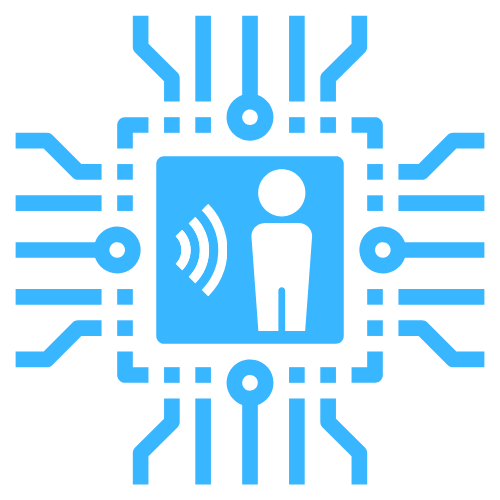Grid-EYE
Integration Key: gridEye
The Grid-EYE sensor by Panasonic is a thermopile sensor that can be used to measure a 8x8 matrix of temperatures in front of its lense. This data can be used to detect human presence in the room, even if the person is stationary. This is done by analyzing the temperature readings for localized peaks, i.e. certain spots have a notably higher temperature than the rest. SparkFun sells a version of the sensor that can be easily connected to Linux boards and will also work with this component.
This integration will provide a sensor that contains a count of people in the room. It also includes their coordinates (relative to the sensor view) in the sensor attributes.
Requirements
The sensor needs to be connected to the I2C pins on your machine.
Running with NodeJS
To enable heatmap generation you may be required to install some additional system packages for compilation:
sudo apt-get install build-essential libcairo2-dev libpango1.0-dev libjpeg-dev libgif-dev librsvg2-dev
sudo npm i --global --unsafe-perm room-assistant
For Raspberry Pi devices the I2C interface also needs to be enabled using sudo raspi-config and then enabling the I2C option under Advanced Options.
Running with Docker
Your i2c device needs to be enabled on the host and mapped into the container as a device like shown below.
Example docker-compose.yml
version: '3'
services:
room-assistant:
image: mkerix/room-assistant
network_mode: host
volumes:
- /var/run/dbus:/var/run/dbus
devices:
- /dev/i2c-1
environment:
NODE_CONFIG: >
{
"global": {
"instanceName": "changeme",
"integrations": ["gridEye"]
}
}
Running with Home Assistant OS
You will need to enable the i2c interface by following the official Home Assistant OS guide. The config.txt file that you create should also contain an additional option, leading to the following contents:
dtparam=i2c1=on
dtparam=i2c_arm=on
dtparam=i2c_baudrate=10000
Reboot after you imported your config in the supervisor.
Sensor placement
When placing your sensor you need to consider a few factors to get reliable results:
- Don't face the sensor towards a source of heat that is less than 5 meters away, for example radiators or windows.
- Make sure the sensor has a clear view of all areas that you want to track.
- Consider the range of the sensor, the further away people are the harder it will be to reliably detect them.
- Consider the field of view as stated in the datasheet.
Settings
| Name | Type | Default | Description |
|---|---|---|---|
busNumber | Number | 1 | I2C bus number of your machine that the sensor is connected to. |
address | Number | 0x69 | I2C address of the D6T sensor that you want to use. |
deltaThreshold | Number | 2 | Minimum temperature difference between average and single temperature pixel in °C for it to be considered as human presence. Increase if you are seeing false positives, decrease if you are seeing false negatives. |
maskZeroBasedValues | Boolean | false | Mask values < 1 that are incorrectly reported, replacing with nearest valid value or mean of grid for first pixel. |
heatmap | Heatmap | A number of options for configuring the heatmap output. |
Heatmap
| Name | Type | Default | Description |
|---|---|---|---|
enabled | Boolean | true | Whether the heatmap generation should be enabled or not. Turn this off if you notice very high CPU usage. |
minTemperature | Number | 16 | Temperature that will be considered the lower bound for the color scale in °C. |
maxTemperature | Number | 30 | Temperature that will be considered the upper bound for the color scale in °C. |
rotation | Number | 0 | The amount of degrees that the heatmap output image should be rotated. Only 0, 90, 180 or 270 are supported as values. |
drawTemperatures | Boolean | true | Whether the actual temperature values should be drawn on the heatmap or not. |
Example Config
global:
integrations:
- gridEye
gridEye:
deltaThreshold: 2
heatmap:
minTemperature: 16
maxTemperature: 30
rotation: 180