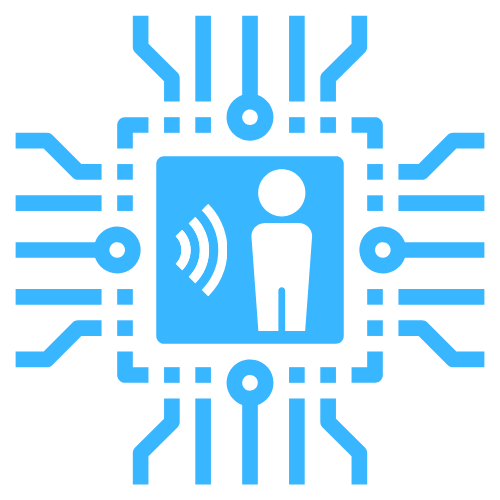Configuration
room-assistant can be configured using YAML and JSON files. It will look for them in the config subdirectory of the current working directory. The files in the config folder are loaded according to a specific order and then merged into a single configuration. In most cases you should only need a single file called local.yml or local.json in the config folder though.
For example, let's say you are launching room-assistant from the directory /home/pi/room-assistant. In this case you should create a file /home/pi/room-assistant/config/local.yml and put your configuration in there.
You can find the global configuration options below and the ones specific to some integrations on their respective pages.
TIP
Having trouble with your configuration? You can launch room-assistant with the --verbose flag to get more detailed debug logging, which might give you an idea what went wrong.
Configuring with Docker
The official Docker image can be configured in two different ways. You can either mount your local config folder into the container as /room-assistant/config or you can provide the configuration as JSON through an environment variable. Some settings may also be configured via special environment variables, in those cases the variable names are documented next to the options.
Example docker-compose.yml
version: '3'
services:
room-assistant:
image: mkerix/room-assistant
network_mode: host
volumes:
- /var/run/dbus:/var/run/dbus
environment:
RA_GLOBAL_INSTANCE_NAME: living-room
NODE_CONFIG: >
{
"global": {
"integrations": ["homeAssistant", "bluetoothClassic"]
}
}
Core Settings
Config Key: global
room-assistant exposes a few settings that affect the overall behavior of the application.
| Name | Type | Default | Description |
|---|---|---|---|
instanceName | String | Hostname | The name of the room-assistant instance. May be used as state for some sensors. Put something in |
integrations | Array | The integrations that should be loaded on this instance, denoted as camelCase. | |
apiPort | Number | 6415 | The port that the REST API should be available on. |
These settings may also be configured as environment variables, using RA_GLOBAL_INSTANCE_NAME, RA_GLOBAL_INTEGRATIONS and RA_GLOBAL_API_PORT.
Example Config
global:
instanceName: bedroom
integrations:
- bluetoothLowEnergy
- homeAssistant